
When I started working as a Project Manager, my first supervisor told me a very important thing – to be able to organize the work of others, you need to be able to manage your own time and tasks first.

Top Tips for Managing Time Effectively
When I started working as a Project Manager, my first supervisor told me a very important thing – to be able to organize the work of others, you need to be able to manage your own time and tasks first.
During my internship, I thought it was one of the steps I just had to "pass" in order to take on the "serious" tasks of a Project Manager. Over time, I realized that it was this knowledge and specific methods that allowed me to carry out interesting, large projects and allowed for further development.
The following suggestions for organizing work will be useful to everyone – not only Project Managers, and not only the IT industry! Now check if you can say with a clear conscience that...
I know what and when I will do – Getting Things Done method
The Getting Things Done method will allow you to easily plan your tasks, give them the right priority and a time frame for their execution. I'll show you how I do it.
1. I am writing down the issues
It has probably happened to you at least once: when someone asks you to complete a task "by the end of Thursday", you come up with an idea that you do not have time to complete or simply – there is a task that should be done LATER and REMEMBER about it.
Well, are you sure? There is an old Chinese proverb that says "the greatest memory is weaker than the weakest ink". Because how many times have you remembered this task too late? How many times has someone reminded you of them? And finally – how many times have you forgotten about it?
There are more interesting things to remember than a to-do list. Why not lighten our brain with the simplest tools for creating it? This could be Todoist, for example. Of course, you can also use a pen and paper, but I encourage you to use a tool that allows you to easily edit the content.
It is very easy. As soon as you think/hear about an issue you should do, enter it on the main to-do list – we can call it the backlog.
You don't do anything else at this point. Just remember not to be too niggling about it. A thing that you can do right away (especially if it takes a similar amount of time to add it to the list), is really worth doing right away.
2. I am organizing
Okay, you've got a checklist. Now take a moment to look at each of the tasks and answer a few questions:
Can I do something with it?
a) No: I remove the task/add to a separate list "Someday – Maybe"/add to a separate list "References".
b) Yes: I'm going on!
Does it only take one step to complete the task?
a) No: I break down into smaller tasks/I plan to do the task of breaking down into smaller tasks.
b) Yes: I'm going on!
Will it take more than 2 minutes to complete the task?
a) No: I do the job immediately.
b) Yes: I'm going on!
Should this task be done by me?
a) No: It should then be on someone else's to-do list.
b) Yes: I'm going on!
Should this task be completed within a specific deadline?
a) No: I leave them in the main to-do list and give appropriate priority.
b) Yes: I schedule the task on the calendar and give it a suitable priority.

Source: https://www.shortform.com/summary/getting-things-done-summary-david-allen
This method may seem laborious, but when it becomes a habit, you will do it automatically, even at the stage of writing down the issue.
3. I am planning
You should already have a complete to-do list at this point. Considering your current commitments and priorities, think about which task you should do today and which in the future. Assign future tasks to the appropriate days in the calendar – they will be displayed on the exact day when you are to perform them, and you will sleep well without overloading your memory.
In addition to scheduling tasks by a calendar, think about your priorities. Which task should you do first? Which as the second? Is there a task that you can do the next day, if necessary?
For scheduling tasks, I recommend a simple color categorization:

Source: https://todoist.com/
For example, when setting priorities, the Eisenhower method of assessing tasks in terms of importance and urgency can be used. Also, remember you only have 24 hours in a day – it is quite possible that you will not be able to complete all the tasks. Estimate them so that the highest priority tasks will be surely completed by the end of the day.
4. I’m doing it!
It might seem that completing tasks is the most difficult part of the process, but by organizing them properly, you'll see that it's the easiest step! After all, you know what to do, in what order, and which of the tasks on a given day are the most important.
You even know what tasks await you in the coming days. Remains the most enjoyable – check your list regularly, update it, and… cross it out!
5. Update, update and update!
The basic premise for this method to work is to update the list on an ongoing basis. Not only is this a nice-sounding process, but it’s also your new habit.
As soon as you formulate a task, put it on the list. Don't worry about the priority for now. If the task covers consecutive days, you can successfully review the list at the end of the current day or the beginning of the next and move on to the analysis and planning phase.
Keep the to-do list at hand, check it several times a day, and update it:
- Cross out completed tasks
- Update priorities if they have changed
- Update the dates if they have changed
- Add new tasks
- Add a due date for new tasks if you already know it
I can assure you that you will see the benefits right away. In addition, by using the list, you will never wonder again at the end of the day: "What did I actually do today?".
I know when I will write back and where I will find this message – Inbox Zero method
There is (almost) no message in my mailbox. I always know where the message I need at any moment is. I have time to reply to messages. Sounds like utopia? This state can really be achieved. I will show you how the Inbox Zero method changed my email box and approach to work.
1. I define what action should I take
The first thing you need to do is check the messages in your email inbox. Open each of them, read briefly. It will take you a long time at first, but when you do this systematically, it will take several minutes.
Ask yourself what action the message requires and follow the plan. It will let you significantly reduce your mailbox at this stage.
- Delete - Does this message require you to take action? Can any information from this message be useful to you in the future? If not, don't be afraid to simply delete messages.
- Delegate - are you really the best person to answer? Do you know someone who is better suited to this role? If so, please forward this thread. If you do not need to communicate, please do not hesitate to delete this message as soon as it is forwarded.
- Do - are you the recipient of the message? Can you reply to the message within approx. 2 minutes? If so - write back immediately. Then delete the message if you no longer need it, or move it to a dedicated folder where you can easily find the message in the future.
- Postpone - don't have enough information or material to answer your question yet? It will take you more than 2 minutes to answer? I recommend leaving the message in the main folder, but selecting in any way that the e-mail requires an action (I mark the message as unread, but you can also add special tags).
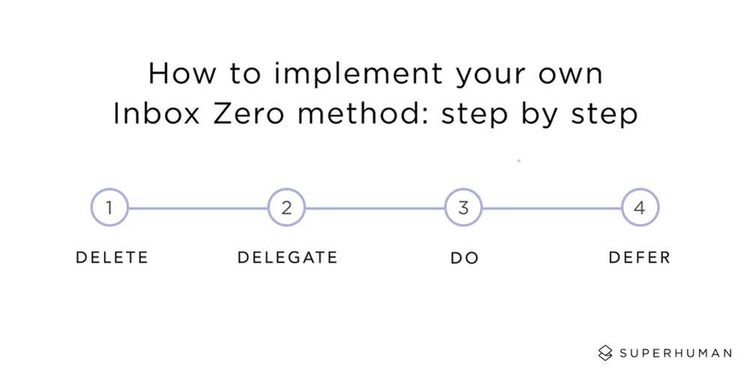
Source: https://blog.superhuman.com/
2. I categorize the messages
Folders created in popular e-mail programs are very handy while working on an organized e-mail box. I will show you what the initiator of the method himself recommends, but I will also present my method that has been working perfectly for years.

As you can see, folders can be sorted by message status. If the message cannot be answered within 2 minutes, it is definitely worth marking and planning the next steps of work.
I tried this method, but I honestly admit that moving a message for which no action was taken to a separate folder made me forget about the message. So I adopted a different method of work:
- Unread message – remains in the inbox until it is read and the next steps are decided
- The message read, to which I cannot reply at the moment – remains in the inbox until the reply is sent. This way my mailbox is a mini to-do list
- The message read and replied to – if I think it's worth keeping, I move the entire conversation thread to a dedicated folder. I name folders thematically, usually due to the name of a given project. This way, I can always easily read an important message even a year later.
I highly recommend this method of mailbox organization. It helped me to systematize my work and regain control over the flow of correspondence.
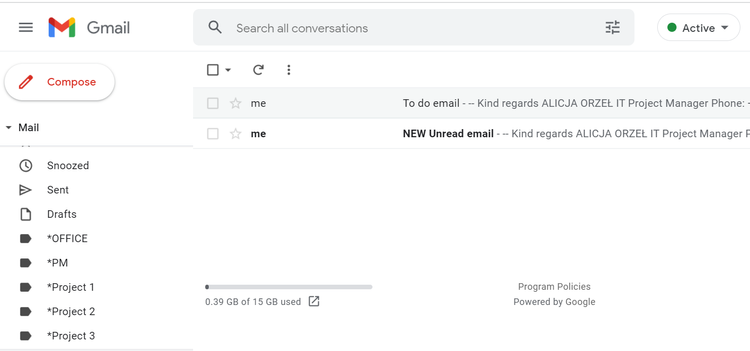
3. I'm planning my job
Reading messages, analyzing, and replying – that's also work. So why not schedule it? A lot of people (including me – I'm still working on it!) tend to distract themselves from work and check their mailbox implicitly. Then we break away from the previously planned tasks, we do not have enough time to read the message, let alone analyze and answer. What if you treated your e-mail box as a traditional mailbox? After all, you don't check your correspondence every 2 minutes.
Since you are planning your tasks, maybe you should also plan time for checking your inbox? I recommend adding such activity to your to-do list and/or calendar.
If, after all, it is difficult for you to control the spontaneous checking of your inbox, I have one more piece of advice. You can change the mailbox settings so that new messages appear in the inbox every 15-30 minutes. This will help you develop the habit of planning – after all, there is no point in checking the inbox every 5 minutes, if you won't find anything in it, right?
I know when I have time – Calendar Management
Another space that you often use at work is probably your meeting calendar. It's worth managing it this way so that you have time for meetings, events, and your own work – a particularly necessary step if you are working with clients. How to do it? I am considering the following steps.
1. I check priorities and longer time slots
Check out how many meetings you have scheduled on a given day. How much time will you have left for your tasks and lunch break? It is worth knowing this at the beginning of the day.
Mark time slots in the calendar that are more than an hour long. An hour is the minimum amount of time to complete a larger task with concentration. And you need at least 15 minutes to achieve a physical state. So it's worth booking such moments during the day in advance.
Also, think about what is your priority today? When should it be made? Do you have enough time for this task? Even if it's a short but urgent task, make sure it's on your calendar. It's best to turn off the communicator – let nothing distract you.
2. I reserve time in the calendar for my own tasks
As you might have guessed from the previous point, my calendar is not only about booking meetings and events. It is also a very good task scheduling tool.
There may be a need for spontaneous meetings during the day. Schedule time for the most important tasks by locking your calendar so you know when you can make a quick appointment and when it will deprive you of the chance to complete urgent or important tasks.
At first, I found it limiting or even somewhat selfish – nothing could be further from the truth. Thanks to this, you will complete more tasks during the day and your focus will be greater.
3. I categorize the items in the calendar with colors
Many email programs offer additional features, such as customizing the color of the tile with the calendar entry. This simple function can have a huge impact on planning your calendar and analyzing your tasks faster.
I use colors to distinguish between meetings (light blue), my tasks (navy blue), time for a break (green), and private plans (yellow). It gives me full transparency and it is easier for me to verify how much time and what I spend during a given day or week. I can also clearly see how much time I can spend on unplanned, short tasks and meetings, and what time I should leave work to implement my private plans.
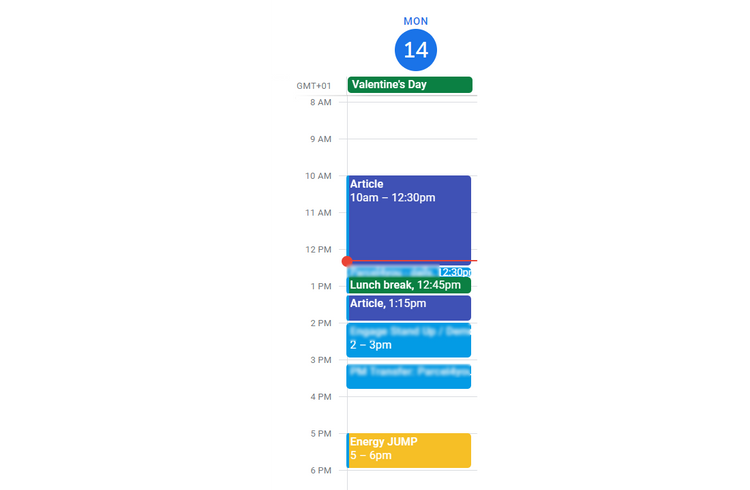
4. I'm booking the next meeting… at a meeting
Instead of sending endless messages to arrange a common date, I try to schedule the next meeting at the end of an ongoing meeting.
This usually takes 2-3 minutes and saves everyone attending meetings.
5. I do not book meetings with "backup" time
Do you use 30 minutes as the minimum meeting time? Does a longer meeting always last an hour? Apparently, the work takes exactly as long as we spent on it.
Short status, one or two questions – I recommend arranging 15-minute meetings. In order to make sure that we discuss all the points and that the meeting will be effective, it is worth sending a short agenda with topics to be discussed before the meeting.
I often have difficulty with determining whether the meeting should last 30 minutes or already an hour. So why not set a meeting to 45 minutes?
If we reserve far too much time for a given meeting, we may actually finish it before the agreed time, but we will still waste some time during the meeting feeling we have too much of it.
Therefore, when planning meetings, listen to your intuition, but also impose a certain time frame and prepare a framework agenda.
I know where I can find it – bookmarks
Since we keep more and more materials in the cloud, organizing them is really simple. I like to think of my browser window as a tidy desk – I want to have everything at hand, easily and quickly accessible, but at the same time I need space to work.
The following way of working is in fact no patented method, but rather a collection of tips that you can implement, and without which I cannot imagine working.
1. Create shortcuts to frequently used pages
You surely have a few such spaces that you want to have always at hand and be able to look there whenever you need to. So I recommend pinning them to the main strap.
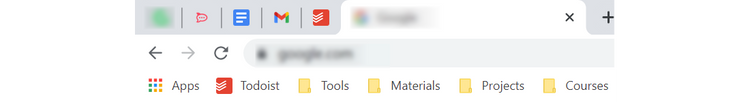
2. Open only those subpages that you are currently using
Nothing distracts me more than tabs of browsers for websites that I do not use as part of the task.
If I know that they will be useful to me later, I add them to a dedicated folder or, if I have not decided yet whether this page should be saved, I open them in a separate window.
In the browser window, I want to have only the materials that I will use open. What would it look like when doing homework at a desk? Wouldn't you put your chemistry notebook away while you are doing your history homework?
3. Organize the main tab bar
Of course, everyone has a different way to do it, I like to organize materials by type, and then go down to lower levels. In addition to adding bookmarks, naming them is also important. Make sure that the generated bookmark name does not make you unaware of what is on the saved page.
Very important when working with tabs is, unfortunately, frequent and careful cleaning. Check for duplicates, whether the saved pages are still needed, or should they change the folder. Otherwise, we will make a mess in our briefcase lying on the desk. :)
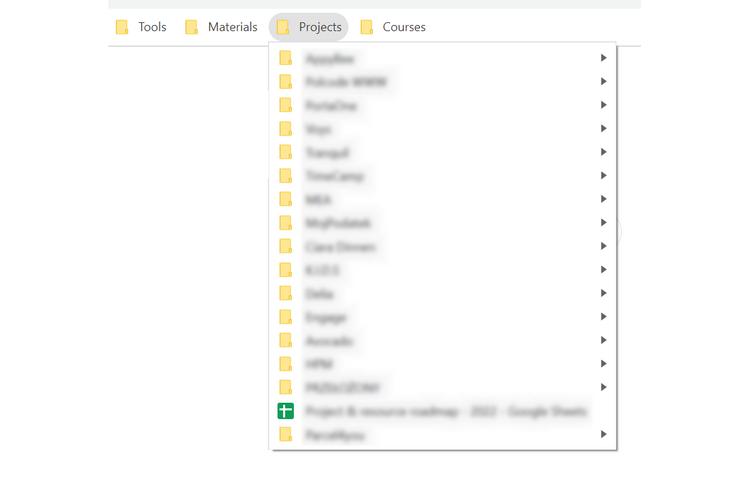
Now I can start my day!
Every day, no matter what my priorities are, I start with PLANNING my work. It takes me about 15-20 minutes, and I think the time invested in this activity in the morning “pays off” with interest later in the day.
Here is the checklist I make every day:
- I check my mailbox – I follow the Inbox Zero rules described above.
- I check the company messenger – if I can't reply to a message right away, I add a reply as a task on my to-do list.
- I analyze and organize my to-do list – I follow the Getting Things Done steps described above
- I check my calendar and plan my own work time and a break
- I verify the materials – I check if I have access to the materials I need during meetings, events, or my own tasks.
This is my daily routine (plus coffee). As you can see, planning your daily duties doesn't take much time. However, it is not without reason that this point is described at the very end of the article. As you can see, in order to properly manage your work, you need systematic and meticulousness.
Once you get used to these methods, I promise you that management will become a pleasure!
On-demand webinar: Moving Forward From Legacy Systems
We’ll walk you through how to think about an upgrade, refactor, or migration project to your codebase. By the end of this webinar, you’ll have a step-by-step plan to move away from the legacy system.

Latest blog posts
Is Your E-commerce Business Ready for the European Accessibility Act?
Jun 16, 2025 by Janusz Toczko
Legacy Software and Security Risks: Why Regular Audits Are Your Best Defense
Jun 4, 2025 by Jerzy Zawadzki
Magento Enters the SaaS Arena: What Adobe Commerce as a Service Means for Your Business
Apr 24, 2025 by Jerzy Zawadzki
Ready to talk about your project?
Tell us more
Fill out a quick form describing your needs. You can always add details later on and we’ll reply within a day!
Strategic Planning
We go through recommended tools, technologies and frameworks that best fit the challenges you face.
Workshop Kickoff
Once we arrange the formalities, you can meet your Polcode team members and we’ll begin developing your next project.

