Building, expanding, updating, or modifying websites, applications, or systems can require a large number of work items to deliver before the anticipated overall goal is achieved. In such cases, using an issue tracker is one of the key ingredients of success.
Software to the Rescue of Issue Tracking
Even though issue tracking software dates back to the ‘90s, the long list of collaboration and productivity startups at Web Summit 2018 alone showed that a lot of new experimental tools in that area are still being developed.
Redmine’s been around for a while and is one of the best tools in its segment, especially for the clients’ side of web software development. Redmine’s a flexible project management platform, an issue tracker, Wiki, time logger, Gantt charting mechanism, and a slew of countless other functionalities extendable by admin configuration or integrated external modules.
It’s a great platform for clients who work with DEV team on projects of any size. It provides a wide range of fully-customizable queries, custom views, and dashboards that show quick and succinct snapshots of the most important/most helpful statuses, requests, and progress updates.
As reviewers on Capterra point out, “The barebones version of Redmine leads many to think that’s all there is.” It could almost be as uninviting as a personal computer prototype that Steve Wozniak character showed to HP’s executive in one of the most iconic scenes of a movie titled “Pirates of Silicon Valley.” Software house’s clients are probably getting the same impression when they are limited only to a default out-of-the-box “Issues” tab in Redmine as a stiff project management tool.
Fig. 1. Default Redmine theme—My page (initial look and feel).

Fig. 2. Default Redmine theme—Login page (initial look and feel).

More with Redmine
If your project is started in Redmine with only the plain minimum default modules enabled, you’re bound to get discouraged and, God forbid, move your project tracking adventure to an experimental tool with premium marketing storyline and pretty home screen. But to get more out of Redmine and to make your life easier, try these hints:
1. Work using a theme that best meets your preferences and provides best productivity.
Redmine comes with a quick and easy administrative way to apply a theme of your choice. Some of the default options are more vibrant, some are more minimalistic, and if none of them work for you, administrators can add third-party themes (often free). Some of the most popular themes these days include Boostmine (fig. 4 & 5) or Abacus Office (fig. 3). Sometimes simple things such as color-coding of statuses or priorities is a tremendous time-saver, but not all themes provide that.
Fig. 3. Abacus office 1.3.4 Redmine theme—My Page (custom theme).

Fig. 4. BOOSTMINE Redmine theme—My Page (custom theme).

Fig. 5. BOOSTMINE Redmine theme—Login screen (custom theme).

2. Save time and import work items in bulk instead of manual entry.
If you’re at a stage, where at least a big chunk of project work is already pre-defined and broken down into tasks (high or low level), you don’t have to spend hours on manual data entry and subsequent verification. Redmine provides tools for a super fast and flexible import from a simple CSV file.
Fig. 6. Creating 1 ticket at a time manually in Redmine (most common approach).

Fig. 7. Import setup screen in Redmine.

Fig. 8. Six seconds later… import summary screen in Redmine (massive time savings).

3. Utilize custom queries. Create new ones and remember to name them wisely.
Once all your project work items are in the system, especially if there are dozens or hundreds of them, you might find it hard to navigate those long lists to find what you need quickly. Custom queries will save the day. Simply search for the issues that you need and click “Save” to put those search criteria tucked away under an intuitive label for later use. Each of those saved queries has a unique URL so if bookmarked, you can get to that pre-filtered and/or pre-grouped information with just 1 click.
4. Bookmark most useful screens.
Each page and its state is parameterized in Redmine so well that it allows for very accurate bookmarking of preferred pages. That holds true even if those pages don’t represent search results, agile board or any view that one could snapshot as a saved query. You could even navigate to one specific comment in issue history, or to a specific heading on a Wiki page. Redmine URLs often include references to previous/source pages. Some examples of that might be:
- N-th page of search results if needed
- Specific timelog report (with or without details)
- Important section of issue’s comment history
- Filtered screen or custom configuration of columns
You can simply save a bookmark in your browser to any window in Redmine. Yes, that does sound like a trivial “WebBrowser 101,” but not all web-based issue trackers allow for saving bookmarks that will take you back exactly to the same spot, with the same display criteria, the same ability to backtrack where you came from. Redmine does.
5. Customize your dashboard.
The main dashboard in Redmine is called My Page. To make the best out of it, I recommend to pin at least those 3 widgets to it (see fig. 3 and 4 for reference):
- “Issues assigned to me” widget
That way, when you open MyPage, you’ll see 10 latest items that need your action, reaction or verification.
- “Issues reported by me” widget
After you open MyPage, you’ll see a collection of 10 latest items that were so important in your project that you added them as tasks, bugs, or features to work on.
- Up to 3 “Issues” widgets containing your custom queries
After you open MyPage, you’ll see a collection of 10 latest items that were so important in your project that you added them as tasks, bugs, or features to work on.
6. Use personalized board in Agile module.
To build a web solution of the highest possible quality for you, your DEV team might need to work in an elaborate workflow involving various stages such as planning, feedback, review, code management, testing phases, and deployments. They might translate into a wide range of work item statues, where most are not relevant to you directly.
If your team uses a plugin called Redmine Agile PRO, for clarity and faster access, you can actually customize your own agile board to see those statuses that are relevant only to you.
For instance, you might not care about how far along in code review certain development tasks are, but you will need to know which items are waiting for your testing while allowing you to reject or accept with 1 quick and intuitive drag & drop. Not having to scroll through columns upon columns of statuses saves time and increases accuracy.
So, an agile board in Redmine could be customized and limited to even super-short list of statuses. Let’s say:
1) “Ready for verification” (awaiting your test results)
2) “To do” (if additional work is still needed after testing)
3) “Done” (the favorite status of everyone involved in any project)
In a way, those saved boards act in similar fashion to saved queries, but instead of providing a pre-filtered/pre-grouped listing of issues, you get an intuitive layout and a visual representation of a specific subset of project work. You get 2-in-1, after a single click on a board name.
Fig. 9. Default Agile board in Redmine (flat view, showing limited information while taking up room for irrelevant statuses).

Fig. 10. Customized Redmine Agile PRO board—sample configuration for a collection of work items prepared for testing (color-coded priority, progress bars, thumbnails, checklists, only relevant status columns, quick and easy inline comments, drag-and-drop status changes, etc.).

7. Monitor things on-the-go using a mobile app
There are many mobile apps that work well with Redmine, but my recommendation is Redminer for Android and RedminePM for iOS users. Both of those apps provide features necessary to participate and monitor projects from a smartphone or a tablet. Those are great tools for clients who prefer not to be tied to a stationary PC, for traveling product owners or for remote team members.

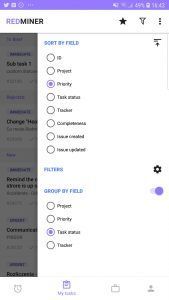

Fig. 11, 12, and 13. Screenshots from Redminer app for Android.
8. Use parent-subtask relationships to group workloads or form a hierarchical tree.
Associating work under a parent task or adding new sub-tasks is a great way to group workloads. However, the benefits don’t end at forming a hierarchical tree. Adding those task relationships and dependencies provides:
- Ability for a collective sum of estimated time as well as spent time at each parent level
- Ability to automatically sum values of any numerical custom fields of child issues
- Restriction that prevents scope creep in form of adding new work items to already closed parent issues
- Calculated priority, status, start date and due date of a parent item based on corresponding dependencies of all child items (highest priority of all child items, or earliest start date of all child items, etc.). Automatically, those calculated values are dynamically applied to parents based on any affecting activity of child items—that saves time and eliminates human error
9. Integrate detection and diagnosis of crashes in your web applications.
Crash monitoring in web applications is a great way to be proactive instead of counting on thoughtful end users who care enough to report support requests when an issue surfaces in their browser. Platforms such as Crashlytics or BugSnag are great examples of monitoring tools that have the capability of catching issues that aren’t even often visible to end users. Unique occurrences of those can be immediately and automatically saved in Redmine with detailed and precise source information for optimal troubleshooting and faster diagnosis, leading to increased customer satisfaction.
Fig. 14. Sample work item automatically created by Crashlytics in Redmine seconds after a native mobile app issue occured.

The Power of Redmine Lies in Its Extendability
Redmine was built to be modular and extendable, so if the user interface seems weak, you can simply pick a different scheme or add new themes. Some people may perceive Redmine as underpowered after considering only the minimal required feature set. But, as described above, there’s plenty of room for customization, creative shortcuts, and mobility that save time, or powerful extensions that increase accuracy, efficiency, and quality throughout the software lifecycle.
Polcode is an international full-cycle software house with over 1,300 completed projects. Propelled by passion and ambition, we’ve coded for over 800 businesses across the globe. Effective project management and experienced developers help us build remarkable products. We’ll advise you on a software solution that generates tangible results for your company. So let’s talk over the details.
On-demand webinar: Moving Forward From Legacy Systems
We’ll walk you through how to think about an upgrade, refactor, or migration project to your codebase. By the end of this webinar, you’ll have a step-by-step plan to move away from the legacy system.

Latest blog posts
Is Your E-commerce Business Ready for the European Accessibility Act?
Jun 16, 2025 by Janusz Toczko
Legacy Software and Security Risks: Why Regular Audits Are Your Best Defense
Jun 4, 2025 by Jerzy Zawadzki
Magento Enters the SaaS Arena: What Adobe Commerce as a Service Means for Your Business
Apr 24, 2025 by Jerzy Zawadzki
Ready to talk about your project?
Tell us more
Fill out a quick form describing your needs. You can always add details later on and we’ll reply within a day!
Strategic Planning
We go through recommended tools, technologies and frameworks that best fit the challenges you face.
Workshop Kickoff
Once we arrange the formalities, you can meet your Polcode team members and we’ll begin developing your next project.

