
Ever noticed a potential customer abandoning an online shopping cart because the purchasing process seemed labyrinthine? You're not alone.
An inconvenient checkout user experience (UX) and procedures can hurt your online store's sales. In contrast, smooth transaction processing is entirely another level. It's like opening the last gate to higher eCommerce conversion rates.
The bottom line is that the easier and faster your customers buy your products, the more sales you record.
So, yes, you need checkout optimization. But where to begin?
In this article, we'll discuss some common checkout pain points and equip you with new strategies to improve the process. Let's get started.

Checkout Optimization: Increase eCommerce Sales
Ever noticed a potential customer abandoning an online shopping cart because the purchasing process seemed labyrinthine? You're not alone.
An inconvenient checkout user experience (UX) and procedures can hurt your online store's sales. In contrast, smooth transaction processing is entirely another level. It's like opening the last gate to higher eCommerce conversion rates.
The bottom line is that the easier and faster your customers buy your products, the more sales you record.
So, yes, you need checkout optimization. But where to begin?
In this article, we'll discuss some common checkout pain points and equip you with new strategies to improve the process. Let's get started.
Common Barriers to Checkout
A smooth checkout can boost your conversion rates (the percentage of visitors who make a purchase). But what exactly throws a wrench into the checkout process and makes people ditch their carts faster than yesterday's news?
We have some ideas:
Hidden Costs and Surprise Fees
You're ready to snag that perfect jacket, only to be met with surprise shipping fees or hidden taxes at checkout. It's not a pleasant feeling, isn't it?
Conversific's data shows the average cart abandonment rate is 66.5% – that's almost seven in ten website visitors who put an item in their virtual shopping cart. Of these, as many as 48% abandon their shopping cart because they encounter unexpected costs. This is therefore an avoidable reason for not completing purchases and interrupting the funnel.
The conclusion? Don’t go this way. Show all charges from the get-go so your customers can make informed decisions without feeling blindsided.
Mandatory Account Creation
Another reason? The fact of mandatory registration. Signing up for a new account can feel like another chore on a never-ending to-do list. It's especially annoying for those who don't want to set up accounts and share their data.
If you also require an account creation in your checkout, you can expect up to 24% lost sales.
What to do instead? Offer a guest checkout option for those who just want to grab and go.
Complex Navigation
Now, imagine a checkout process that looks like a tangled mess of wires. Confusing layouts, unclear instructions, and endless forms can leave customers feeling lost and frustrated.
A study by Baymard found that 22% of shoppers abandon carts due to a too-long and complex checkout process. Is there anything to be surprised about? Not really. After all, people tend to live on the run and want to get things done quickly. So if your checkout stands in their way, they will quickly abandon it.
Lesson to you? Keep checkout simple. Used easy-to-understand labels and a logical progression of steps. Every click should feel intuitive, so remove unnecessary friction and modernize the checkout UX.
Lack of Preferred Payment Methods
You already have stuff in your shopping cart, you don't have to create an account, there are no hidden costs, but your favorite payment method isn’t available. Well, some people will get over it, but not everyone wants to pay with a credit card.
Believe it or not, 13% of shoppers abandon carts because there simply weren't enough payment methods available.
Final thoughts? Cater to a wider range of preferences by offering various popular payment methods. All of them should be relevant to your target audience. The more payment options you provide, the less likely customers are to hit the brakes at checkout.
Strategies for Optimizing the Checkout Process
If checkout difficulties are identified, now let's transform that frustrating maze into a customer-friendly express lane.
Here are ten actionable strategies to streamline your checkout and watch eCommerce conversion rates climb.
#1 Display All Costs
Be upfront about all costs from the start. Display shipping fees and any applicable taxes clearly on the product page and throughout the checkout process. This eliminates negative surprises and builds trust with your customers.
Canon does it right, as it shows the product price, the discount, the standard delivery cost (free), the total price to pay, etc.


Source: Canon
#2 Offer Guest Checkout
Don't lose that part of your customers who just want to buy goods without creating an account, signing up for a newsletter, receiving discounts, etc. Simply eliminate the paint point of account creation by offering a guest checkout option.
Nike illustrates this brilliantly by allowing purchases without creating an account.


Source: Nike
#3 Keep it Clear and Simple
Confusing layouts and endless forms? Forget about them. Instead, strive for a clear and concise checkout UX with easy-to-understand labels. Each step should be intuitive and guide your customers seamlessly toward completion.
Amazon excels here with minimalist layouts, a simple shopping cart view, and clear recommendation boxes.


Source: Amazon
#4 Embrace Multiple Payment Options
Don't limit your customers to just one payment option. Offer a variety of secure payment methods like digital wallets (Apple Pay, Google Pay), buy-now-pay-later options (Klarna, Afterpay), and even alternative payment methods relevant to your customer base. This caters to diverse preferences and reduces checkout abandonment due to limited payment choices.
Companies like ASOS clearly display what payment options are available and provide logos of popular payment providers for quick identification.


Source: ASOS
#5 Offer Free or Discounted Shipping Options
Shipping costs are a major pain point for online shoppers, so consider offering free shipping above a certain purchase threshold or providing discounted shipping options. This incentivizes customers to buy more products and complete their purchase while simultaneously eliminating a potential barrier to conversion.
Marketplaces like eBay use this strategy effectively, offering free shipping in many scenarios.


Source: eBay
#6 Optimize for Mobile Devices
The average rate of abandoned shopping carts on mobile devices may surprise you. In January 2024, it was as high as 76.59%. With mobile shopping on the rise, you can’t afford to contribute to this statistic, so ensure your checkout process is mobile-friendly. Buttons should be large enough for easy tapping, while forms should be optimized for auto-fill and auto-saving on mobile keyboards.
Brands like IKEA have mastered mobile checkout experiences, with prominent buttons and auto-saving that ensure a smooth buying journey on any device.


Source: IKEA app
#7 Leverage Progress Bars and Clear Visual Cues
Show your customers exactly where they are in the checkout process with a progress bar or visual indicators. This keeps them informed and motivated to complete the purchase.
Allegro, the Polish marketplace, displays such a bar at the top of the page to show exactly what stage of shopping the buyer is at.


Source: Allegro
#8 Include Estimated Delivery Times
Transparency extends to delivery times. Offer estimated delivery windows during checkout so customers know when to expect their purchases. This reduces post-purchase anxiety and sets clear expectations.
BMW's online store did a good job of this.


Source: lifestyle.bmw
#9 Offer Live Chat Support During Checkout
Sometimes, questions pop up during the checkout process. Consider offering live chat support to address customer concerns and queries in real-time. This can prevent cart abandonment due to confusion or hesitation and provide an additional layer of reassurance to your customers.
Take a look at Zara's e-shop for an example:


Source: Zara
#10 Improve Your Checkout Speed and Loading Time
A slow checkout process can frustrate customers and make them give up shopping. How to change it?
Optimize images – Large files can slow down your checkout page, so use tools to compress images without sacrificing quality.
Minimize HTTP requests – Every element on your page requires an HTTP request. Consider combining scripts and stylesheets to reduce the number of requests needed to load the page.
Utilize a content delivery network (CDN) – A CDN stores your website's static content (images, scripts) on servers around the world. This results in faster loading times for customers regardless of their location.
Bonus: Perform A/B Testing and Use User Feedback
The best checkout layout for your store might surprise you – try A/B testing and compare different versions of your checkout page, like button placements, progress bar styles, or even guest checkout options. See what resonates most with your customers and continuously optimize for maximum conversions.
And, above all, listen to your customers.
They are the ultimate source of truth. Gather feedback through surveys, user testing sessions, or even simple website polls. Ask them about their pain points during checkout and what improvements they'd love to see.
This valuable feedback can help you identify areas for improvement and ensure your checkout process is truly customer-centric.
Importance of Payment Options and Security
We've talked about streamlining the checkout process, but let's not forget the cornerstone of smooth transactions: security.
Especially for customer data and payment options.
Even the smoothest checkout flow can hit a snag if customers don't feel confident handing over data about themselves and their money.
Therefore, offer a variety of secure payment solutions and show your customers you care about their preferences. However, it's not enough to just provide many possible ways to pay – the most important thing is that they all have to be secure.
Otherwise, without feeling safe, your customers won't hesitate to take their business elsewhere. And how to establish secure payment solutions?
With SSL certificates and PCI compliance:
Secure socket layer (SSL) certificates encrypt data transmitted between your website and your customers' browsers. As a result, the customer's information remains confidential.
The Payment Card Industry Data Security Standard (PCI DSS) outlines a set of security requirements for businesses that handle credit card information. Being PCI compliant demonstrates your adherence to industry best practices and reassures customers their data is protected.
Let your customers know their information is safe. For example, display the SSL certificate logo prominently on your checkout page and write short info that your store is PCI compliant to show your commitment to security.
Technological Enhancements and Tools
Even with the best strategies, there's always room for a tech boost. Here are some tools and plugins that can supercharge your checkout process. Many of them are compatible with popular eCommerce platforms like Shopify, WooCommerce, and Magento:
One-click checkout solutions – Tools like Shop Pay (Shopify) and Amazon Pay allow customers to checkout with a single click. The result? Removing the need to re-enter information. These are perfect for repeat customers or impulse purchases.
Guest checkout optimization tools – Plugins like Easy Checkout for WooCommerce streamline guest checkout experiences and allow quick purchases using the Buy Now button and skipping the cart page.
Abandoned cart recovery solutions – Platforms like Klaviyo help you recover abandoned carts with targeted emails and incentives, bringing lost sales back on track.
But the future of checkout also includes artificial intelligence, which is paving the way for personalized checkout journeys with AI-powered product recommendations. Based on previous purchases and browsing behavior, AI can suggest complementary items during checkout, increasing order value and customer satisfaction.
Also, AI can predict shipping times and costs with greater accuracy and allow customers to choose the best option based on their needs.
Moreover, with the rise of mobile shopping, a seamless mobile checkout experience is more valuable than ever. In the future, expect to see voice assistants like Alexa and Google Assistant. They integrate with eCommerce platforms and allow hands-free purchases for a truly frictionless experience. Fingerprint and facial recognition technologies might also be integrated for a more secure and streamlined checkout experience.
Conclusion
A clunky checkout process can leave your online store behind streamlined eCommerce experiences. What you can do is optimize it and thus contribute to your eCommerce transformation.
Review once again and implement the above checkout optimization strategies. Streamline the flow by eliminating unnecessary steps, offering guest checkout, keeping the layout clear, including a variety of secure payment options, and embracing technology.
Remember, a happy checkout experience leads to happy customers, and they translate to more sales for your online store.
If you need any assistance with eCommerce checkout optimization processes, contact Polcode for a personalized consultation.
On-demand webinar: Twilio implementation in GreenWay
Check how GreenWay improved customer engagement by implementing Twilio Studio with the assistance of our team.
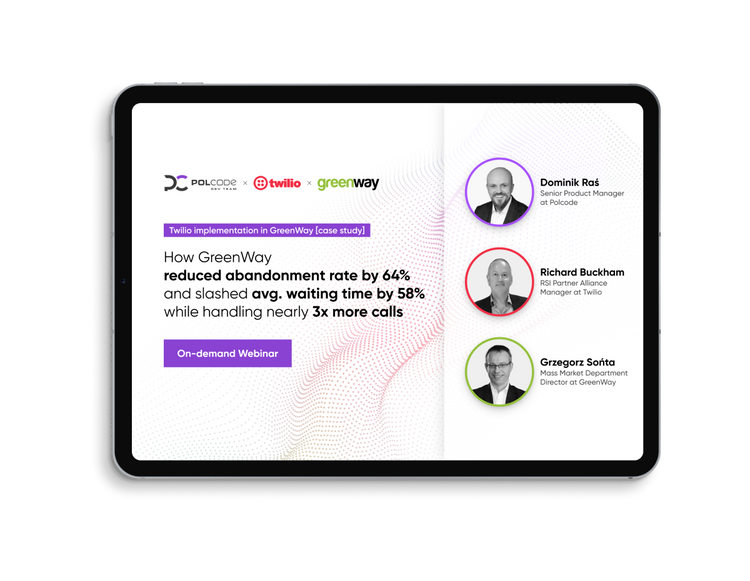
Latest Blog Posts
Ready to Talk about Your Project?
Tell us more
Fill out a quick form describing your needs. You can always add details later on and we’ll reply within a day!
Strategic Planning
We go through recommended tools, technologies and frameworks that best fit the challenges you face.
Workshop Kickoff
Once we arrange the formalities, you can meet your Polcode team members and we’ll begin developing your next project.

